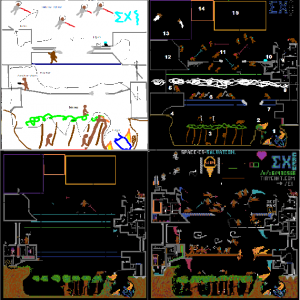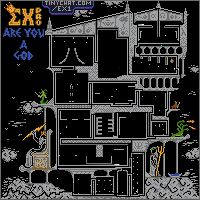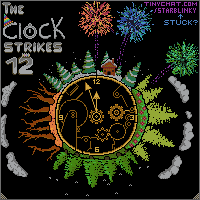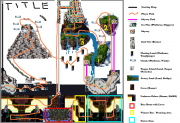Difference between revisions of "Guide:Creating and Developing your Platforming Map"
Different55 (Talk | contribs) m (Different55 moved page Creating and Developing your Platforming Map to Guide:Creating and Developing your Platforming Map: Guides go in the Guide namespace now.) |
(→Brainstorming) |
||
| Line 3: | Line 3: | ||
Mapmaking consists of five common phases. Below are some guidelines that can both help first-time designers who are overwhelmed by the process of mapmaking, as well as provide insight to experienced players looking to refine their craft. | Mapmaking consists of five common phases. Below are some guidelines that can both help first-time designers who are overwhelmed by the process of mapmaking, as well as provide insight to experienced players looking to refine their craft. | ||
| − | ==Brainstorming== | + | [[Media:<nowiki>Example.ogg</nowiki><nowiki><nowiki>Insert non-formatted text here</nowiki><nowiki><nowiki>Insert non-formatted text here</nowiki><nowiki><nowiki>Insert non-formatted text here</nowiki></nowiki></nowiki></nowiki>]]==Brainstorming== |
Before you start, you need to have a basic idea of what you want to do, (for example; the theme of your map). This can be any sort of idea; a theme can range from climbing a birthday cake, to recreating World 1-1 from Super Mario Bros, to collecting coins in minigames. Any of these themes are starting points for designing your map. Here are some questions that are worth asking yourself as you develop your idea: | Before you start, you need to have a basic idea of what you want to do, (for example; the theme of your map). This can be any sort of idea; a theme can range from climbing a birthday cake, to recreating World 1-1 from Super Mario Bros, to collecting coins in minigames. Any of these themes are starting points for designing your map. Here are some questions that are worth asking yourself as you develop your idea: | ||
Revision as of 10:53, 8 October 2015
Players that have become familiar with Everybody Edits may eventually attempt to create a gaming experience for other players, most commonly in the form of a Platforming Map. In the same way that Everybody Edits allows players to make varied and unique creations with the various bricks, a Platforming Map can be as new and original as its designer's imagination. Mapmaking consists of five common phases. Below are some guidelines that can both help first-time designers who are overwhelmed by the process of mapmaking, as well as provide insight to experienced players looking to refine their craft.
[[Media:Example.ogg<nowiki>Insert non-formatted text here<nowiki>Insert non-formatted text here<nowiki>Insert non-formatted text here</nowiki></nowiki></nowiki>]]==Brainstorming==
Before you start, you need to have a basic idea of what you want to do, (for example; the theme of your map). This can be any sort of idea; a theme can range from climbing a birthday cake, to recreating World 1-1 from Super Mario Bros, to collecting coins in minigames. Any of these themes are starting points for designing your map. Here are some questions that are worth asking yourself as you develop your idea:
- Do I want my map to be fun?
- Is this a cool idea that will keep people interested enough to finish the map?
- Would I be excited if I entered this room and this is what I found?
- Does it matter how many people play my map?
When you have settled on a theme, you need to decide what sort of theme it is. Platforming Maps are either Art Themed or Challenge Themed. While the best maps will have art that makes spaces for cool level designs as well as cool level designs that make sense with the art, all maps start as one of the two themes.
Contents
Focusing on Challenges
If your map is centered around some type of puzzle or challenge concept specific to the Everybody Edits game, then it would be Challenge Themed. These maps are often less demanding to create compared to Art Themed maps; however, depending on the type of challenge developed, Challenge Themed maps can offer some of the most interesting, difficult and creative challenges, as they do not have to conform to a drawn landscape as with Art Themed levels.
Focusing on Art
If your map is based first on some illustration you would like to do, then it would be Art Themed. These maps will have the levels 'carved' out of the art; the designer will look at the illustration made and consider how to make it challenging for the smiley to progress. Sometimes the designer will quite literally have to carve out parts of his art to make a puzzle work by deleting blocks. Whenever you have an Art Themed map it will require some compromise between the puzzle design and the art design. This is expanded upon in the Creation section below.
Regardless of which theme you decide is best for your map, it's important to make sure the basic concept is good enough to take into the planning stages. Ensure that the idea not only appeals to you, but to others as well since EE is a social network that depends on the participation of numerous players. Additionally, make sure to assess if your idea can be realistically implemented in EE, since not all concepts can be properly made into a map.
Planning
Once you have decided on a suitable theme, you can start to plan your map. Depending on the size, detail and number of people helping with the map, the amount of planning you do before you start drawing the map will vary. The first thing you should do is ask yourself a few questions about your resources:
- Do you have a saved map with a size best suited to the map you are designing?
- Do you have enough time to commit to creating your map well, or will you need helpers?
- Will you need skilled players to help with your Challenge Themed map, or talented drawers to help with your Art Themed map?
Registered players, particularly those with enabled chat accounts, should find trustworthy helpers for their projects.
Sketching
If you are working on an Art Themed level, you will want to make a sketch, especially if you are working with helpers or using a fairly complicated idea. This would be a rough outline made in MS Paint or some similar program that would show the basic layout of your map, including the path(s) the player will take and important areas, such as the location of a boss, bonus, or the finish. Make the sketch as rough or as detailed as necessary, which will depend on your needs. Some Challenge Themed maps might require sketches if the path the player is taking is complex, or, again, if you are sharing it with helpers. For a detailed tutorial from sketch to completion of an Art Themed map, visit Ravatroll's Playable Landscapes Construction Tutorial.
Building
If you are planning a Challenge Themed level with new challenges or unique puzzles, you should develop your puzzles before you put your map together. Unique rooms can take a long time to design, so a good way to avoid space conflicts in your map is to have the puzzles made beforehand and recorded in screenshots. This way you can design challenges with people in other maps, then later bring them all together in your saved map from screenshots. Make sure to consider how to connect all of the rooms beforehand, and be prepared to mirror or rotate rooms to make the best use of space as needed. For insights into developing unique challenges, see the Designing Challenges page.
Creating
Now that you have decided on your theme and made some planning steps as preparation, you should now begin work on your Platforming Map. How you will build your map depends on a few considerations, one of them being, again, whether you are working with art or challenges. The best way to begin the creation of any map is to first outline it. Open your map, and use a random map name to keep it hidden and unpopulated. You can easily hide a map by using one of several words that the EE worlds list prohibits, and always make sure to block off the starting point to ensure players cannot start running around your map if they discover it. Remember to use commands such as /reset and /loadlevel as needed, such as when mistakes are made in level construction, blocks are accidently overwritten, a helper ends up trolling, or to send intruders back to the start.
Outline
It is important to start with the drawing of an outline that will show 'what' goes 'where'. Even if you are building a Challenge Themed map, you should begin your map development with an overall outline that shows the size and order of your puzzle games. If you are building an Art Themed map, the outline itself is a part of the drawing process as you transform your sketch into level bricks. A good outline will be just be lines drawn one block thick that show the boundaries between sections of your map. Once you have divided up your map, it is time to start building. However, be prepared to change your outline as you come across issues and problems you may have overlooked in the planning phase. Flexibility is highly important when trying to produce a great rather than good map.
Progressive vs Chunks
There are two approaches you can take to building your level: you can either build it from the start to the finish progressively, or build it in chunks that come together in the end. Depending on certain factors, you may find one approach to be more desirable than the other:
Progressive
Pros
- If you do not have any prepared challenges, working progressively allows for more freedom in building, as there is little need to worry about 'fitting' a challenge to the difficulty or path of previous and future areas.
- If you are working with an Art Themed map, you can adjust the level by your needs as you go along.
Cons
- Can lead to conflicts of interest when having to work alongside others to complete each individual section.
- If you run out of ideas, it is difficult to spend time working on other areas as a break without causing problems for the path and spacing of areas.
Chunks
Pros
- If you are working with multiple people, it may be quicker to have them work on different sections on the map outline, rather than clumping up on one section.
- If you have screenshotted challenges that you are able to put in, it is better to put them in at the start of the building process so as to avoid a spacing problem later.
Cons
- Working on different sections at once may create sharp spikes or falls in the difficulty for the player, requiring the designer to make changes in the editing phase.
- Requires more planning and organization to execute correctly.
Generally, solo builders or builders dealing with Art Themed maps should tend towards building progressively, while groups of designers or Challenge Themed map designers should consider working piecewise with chunks. You may find that certain parts of your map will require one approach or the other.
Collaboration
If you have a group of people interested in building your map with you, there are steps you can take to ensure that your map comes together smoothly even as different designers work on different areas. Since map designing is a creative project, it has to have a limit on the individuals with control over the final design, otherwise things will fall apart very quickly with disagreements and poor map organization. With a high number of helpers, one of the head designers should act as a central 'hub', who would work to organize map development by keeping tabs on all the contributors and the various chunks being constructed. It's very important to always show the other contributers respect to prevent heated arguments, and it is critical to have a way to resolve disputes over level design.
Designing Tips
As the map begins to fill up with art and challenges, there are some important design considerations you should think about:
Color Scheme
Though there are exceptions, generally ugly color schemes do not keep players. This is less of a concern for minigames, where the rooms are often different colors and the walls are all one block thick. There are exceptions to this rule depending on how critical a certain color is to the overall map theme.
Pathing
Most maps send you through an endless tunnel of challenges with no chance to rest or branch out. Consider adding easter egg bonuses, multiple paths, and areas that are simple and fun to pass. Allowing a player to rest and explore will help balance out any intense challenges and will also prevent ragequitting. Even if you open the map up, there should still be an obvious direction for the player to go.
Innovation
Creating challenges for a map can take a very long time and you might find yourself running out of ideas. Just as it is important to have an interesting theme to maintain player interest, the challenges too should be different from both other maps and other challenges within your own map. Having different designers contribute their own 'style' challenges can be a great way to keep your levels fresh for the player. Never settle with a challenge; if it feels boring and/or tedious, make sure to change it. There are no time limits to making a map, and the extra time spent improving challenges will lead to a much better product in the end. Read more about room design here.
Testing
Invite your testers to try the challenges, and, when you are ready, the entire map. If you have your choice of testers, do not use people who are simply good players, they should also be players with a good judgment of the difficulty and creativity of a challenge, and who will try to complete it with exploitative shortcuts before your actual players do so. If you have co-designers, have the testers work with the creator of each separate challenge, since the creator already knows which is the correct method for beating their challenge. If your goal is to make an easier map, make sure to invite players who are not pros in terms of skill level so they can make accurate assessments of what needs to be changed and what is fine. Also be prepared to take a lot of criticism during this phase, and do not disregard opinions that go against your own personal view without seriously considering the suggestion.
Releasing and Editing
When the map is ready for your finishing touches, add any last minute artistic changes and a title or URL link to an external chat or webpage if applicable, then prepare it for a public 'beta' test. Change the map name to the correct title and fill it up by inviting people, or, if necessary, join the game with multiple windows.
There is alot of opportunity for editing during the beta phase, as having a large amount of random players makes for an unbiased test of difficulty and enjoyment. Watch for bottlenecks: 'clump-ups' of players in a room that is more difficult than would be appropriate for its placement. If many players are stuck at the same place, it is usually a sign that place is in need of some editing. If you are willing, make the challenge a little easier by adding or removing some blocks or arrows, then see if the players are able to proceed. If you have any co-designers, have them keep a close eye on player progress in various locations, fixing exploits or making changes when necessary. Pay close attention to the chat as well, since you will likely receive a lot of early feedback especially with things people really like or dislike.
Don't worry too much if the map didn't turn out perfectly, most of the time it's impossible to make a map that completely satisfies your initial plans and goals, but that does not mean your map is poor. Make sure to learn from the mistakes you made while making the map to avoid making the same ones in the future. The more you build and learn, the better you will become at making maps, and the more people will enjoy them.
Make a final save with a version you are happy with, and, finally, have a go at the map yourself!