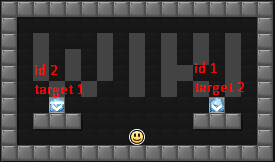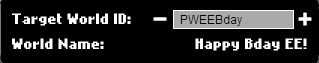Difference between revisions of "Portal"
(Replaced content with "Lol, you got maxied File:max.png") |
m (N1KF moved page Portals to Portal over redirect: Moved page to its singular title form, because of the recent EEWiki:Manual of Style update.) |
||
| (3 intermediate revisions by 2 users not shown) | |||
| Line 1: | Line 1: | ||
| − | + | {{Sources}} | |
| + | '''Portals''' are stackable [[action]] blocks that can be used to teleport between areas in worlds. The ID of the portal can be changed to teleport to different portals within a world. When a player in God Mode flies over one, a player can see the portal's ID and target ID. | ||
| + | [[File:AllPortals.png|center|frame|Left to right: Portal, Invisible Portal and World Portal]] | ||
| − | [[File: | + | ==Usage== |
| + | Portals have two properties: ID and Target; the ID is the number that recognizes that portal, and the target is the numeric ID of the new portal you want to lead to. | ||
| + | [[File:PortalProperty.png|right|frame|Pop-up that appears when you click portal in Action.]][[File:PortalExample1.png|center|frame|Two portals that leads to eachother.]] | ||
| + | In the image you can see that the portal at right has the ID 1, and the portal at the left has the ID 2. Since the portal at the right has as target the portal with ID 2, right will lead to left, and since the portal at the left has as target the portal with ID 1, left will lead to right. | ||
| + | |||
| + | ==Types== | ||
| + | [[File:b242_Down.gif|left|frame]] | ||
| + | |||
| + | ===Normal=== | ||
| + | The normal type of portal is the blue one, it has no special effect other than teleporting. | ||
| + | [[File:b381_Down.png|left|frame]] | ||
| + | |||
| + | ===Invisible=== | ||
| + | It acts as a normal portal, except it is invisible. It becomes visible while god mode. Invisible portals share the same ID namespace as visible portals. | ||
| + | [[File:b374.gif|left|frame]] | ||
| + | |||
| + | ===World=== | ||
| + | The World Portal was added on February 27th, 2013. Unlike the other two types of portals, the world portal can send players to other worlds, including ones that were made by other people. The world ID, which is the random letter sequence in the URL when "Share Level" is clicked, can be changed to send players to different worlds. Also, the portal requires tapping Y (formerly Space) for to activate, instead of activating on contact. | ||
| + | [[File:WorldPortalProperty.png|center|frame|Pop-up that appears when you click world portal in Action.]] | ||
| + | |||
| + | ==Invisible Portal History== | ||
| + | When the current invisible portals didn't exist, players could use a [[Bots|Bot]] to create invisible portals. These acted like normal portals but were not shown on the screen. This bot existed for a long time, but MrShoe removed it with the zombie theme update. Players complained about this, and MrShoe challenged those players to create ten worlds featuring the invisible portals before the end of the zombie theme. The worlds also had to match the zombie theme. When the deadline was reached MrShoe decided to keep the invisible portals and even make them an official feature. The official invisible portals are now in the [[Energy]] Shop for the same 625 energy that can also be used to buy a regular portal. Players with edit can see the invisible portal. It appears like the regular portal, but is purposely without animation and colored gray. | ||
| + | [[Category:Items]] | ||
Latest revision as of 23:57, 27 June 2018

|
This page needs more or better sources. You can help the wiki by adding some. |
Portals are stackable action blocks that can be used to teleport between areas in worlds. The ID of the portal can be changed to teleport to different portals within a world. When a player in God Mode flies over one, a player can see the portal's ID and target ID.
Usage
Portals have two properties: ID and Target; the ID is the number that recognizes that portal, and the target is the numeric ID of the new portal you want to lead to.
In the image you can see that the portal at right has the ID 1, and the portal at the left has the ID 2. Since the portal at the right has as target the portal with ID 2, right will lead to left, and since the portal at the left has as target the portal with ID 1, left will lead to right.
Types
Normal
The normal type of portal is the blue one, it has no special effect other than teleporting.
Invisible
It acts as a normal portal, except it is invisible. It becomes visible while god mode. Invisible portals share the same ID namespace as visible portals.
World
The World Portal was added on February 27th, 2013. Unlike the other two types of portals, the world portal can send players to other worlds, including ones that were made by other people. The world ID, which is the random letter sequence in the URL when "Share Level" is clicked, can be changed to send players to different worlds. Also, the portal requires tapping Y (formerly Space) for to activate, instead of activating on contact.
Invisible Portal History
When the current invisible portals didn't exist, players could use a Bot to create invisible portals. These acted like normal portals but were not shown on the screen. This bot existed for a long time, but MrShoe removed it with the zombie theme update. Players complained about this, and MrShoe challenged those players to create ten worlds featuring the invisible portals before the end of the zombie theme. The worlds also had to match the zombie theme. When the deadline was reached MrShoe decided to keep the invisible portals and even make them an official feature. The official invisible portals are now in the Energy Shop for the same 625 energy that can also be used to buy a regular portal. Players with edit can see the invisible portal. It appears like the regular portal, but is purposely without animation and colored gray.